This was my first time posting a tutorial look
this was definetely my simple experiment of the day... hahaaa and I just want to share it~~
I've been upload this final look on my instagram
so check it out on My Instagram << Just Click it to see..
Well lets begin
I'll show you step by step
Steps :
1. Apply on BB cream (any BB cream that suits on you)
2. Draw your Brow with a brow pencil or brow powder
3. Apply powder (focus on the T zone to reduce the oily skin look)
Product Used :
1. Precious Mineral BB Cream cotton fit -- ETUDE HOUSE
2. Eyebrow Pencil 02 Dark Brown -- REVLON
3. A'pieu oil control film powder SPF 15 -- A'PIEU
Steps :
1. Apply brown eyeshadow on your eyelid
2. Apply eyeliner on your eyeline, don't apply it too thick
3. Make a thin sharp wing line
4. Apply black shimmer eyeshadow under your lashline make sure it's not connectedwith your upper eyeline
5. Curl your lashes and apply mascara
Product Used :
1. Brown Eyeshadow -- Victoria's Secret Makeup Kit
2. Drawing Show Creamy Liner -- ETUDE HOUSE
3. The Rocket Volum Express Mascara -- MAYBELLINE
Apply Highlighter on the bridge of your nose
Product Used : High Lighter Beam -- THE FACE SHOP
Steps :
1. After applying highlighter, shading your nose (see the line)
2. Apply peach blush color on your cheeks (see the line)
Product Used : Bronze Powder + Peach blush on -- Victoria's Secret Makeup Kit
Steps :
1. Apply a Lip concealer all over your lip
(it makes your lipstick color pops out better)
2. Apply Pink lipstick all over your lip
3. Apply red lipstick at the center of your lip
(just a little bit, until the center part looks darker than the outer part)
4. Apply concealer around your outer lip line
(just dab the concealer slightly until you have that gradient lip you want)
5. Apply Lipgloss (Optional)
Product Used :
1. Victoria's Secret makeup kit
2. Surprise Stick Concealer -- ETUDE HOUSE
Product Used :
1. Victoria's Secret makeup kit
2. Surprise Stick Concealer -- ETUDE HOUSE
♚ D - O - N - E ♚
It's simple to do it right?...
So I hope this tutorial can help
Just love to share it with everyone~~
Thanks a wuffs...
Thank You
For Reading








.jpg)



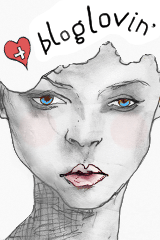


Tidak ada komentar:
Posting Komentar